
Binary.com Options Broker Tutorial in English for Sri Lankans
Binary.com Tutorial in English. The Binary Options Broker is one of the highly respected, oldest and regulated binary option brokers operating from UK since 1999. It is one of the few binary option brokers that has a license to operate in countries like Japan and Malta as well. They have offices in Malaysia, Japan and Malta as well.
CFDs* are complex instruments and come with a high risk of losing money rapidly due to leverage. Between 74-89% of retail investor accounts lose money when trading CFDs. You should consider whether you understand how CFDs work and whether you can afford to take the high risk of losing your money ( * CFD’s : Stocks, Commodities, Currency Pairs, Cryptocurrencies)
1. How to open a binary.com free practice account ?
You can open a free account and trade using the demo account ( virtual demo money provided for you ) without taking any risk. ( Process of adding live money is mentioned at the latter part of the article ). Register free using the link below.
Also please remember that trading is a high reward investment but carry a high level of risk. Therefore invest only what you can afford to take a risk with mate 😎
Then you will get a page as below one. Enter your email address on the text box on left hand side and then click the link "Create Free Account" on right side of it
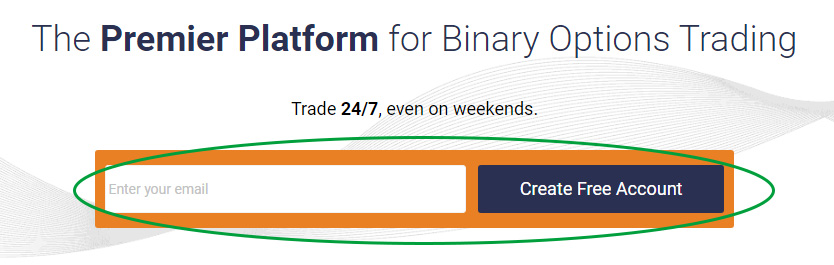
Then you will get a message as follows ;
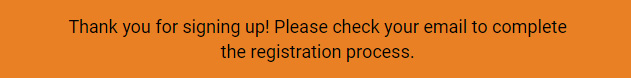
You will get an email from them with a verification link in it. Please go to your email account and then click on that link in the email sent by binary.com
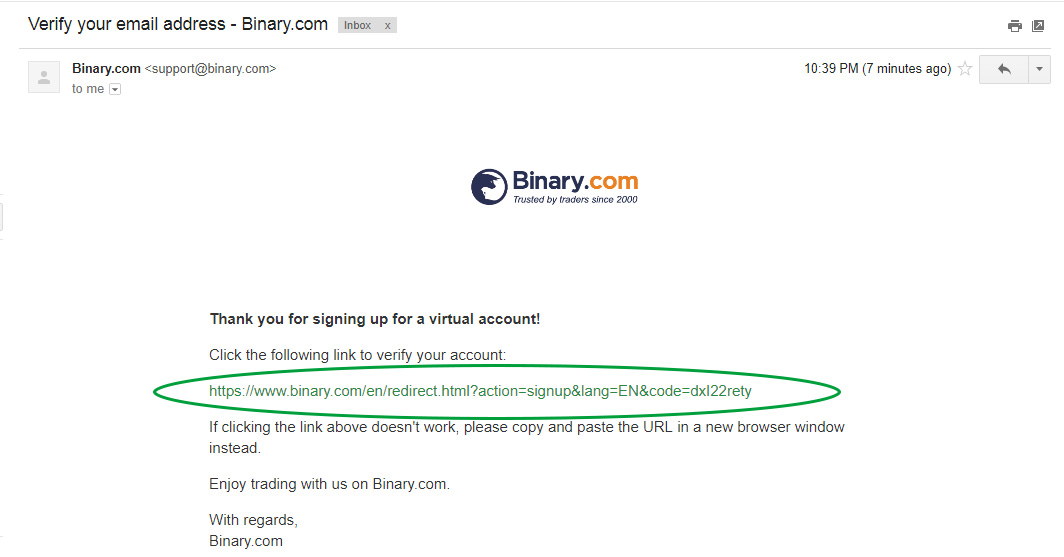
Then you will get a page as below one. Enter any preferred password twice ( Don't forget it ! ). Then choose "Sri Lanka" ( or Country you are residing in ) as country.
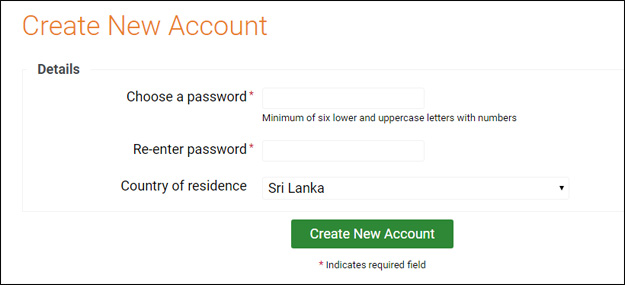
Then you will get a page where you will have to enter your personnel details.
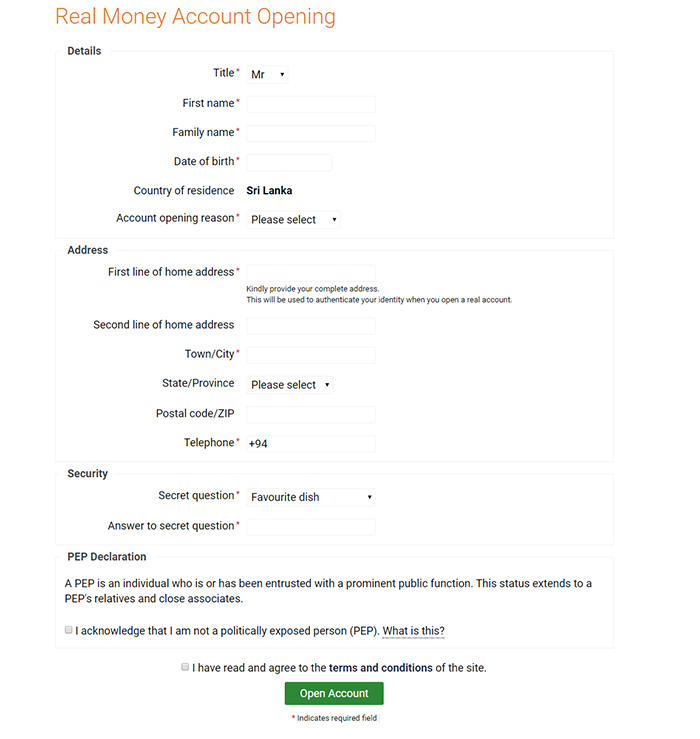
Choose Mr , Mrs or Miss for the"Title". Then enter your First name and Family name ( Surname ) and mention your Date of birth. ( In case you have long name, just put the initials for the First Name and mention your surname for the Family Name )
Choose "Income Earning" for "Account opening reason".
Mention your address in "First line of home address", Enter your Town/City, Enter your State/Province, Ener the Postal code/ZIP ( You can google it and find it or use Postal codes of Sri Lanka to find your postal code in Sri Lanka ). Enter your Telephone number as well.
Then fill the "Secret question" and "Answer to secret question" accordingly ( make sure to remember both as this is one way of recovering the password, in case if you loose the password )
Place a tick for I acknowledge that I am not a politically exposed person (PEP) and I have read and agree to the terms and conditions of the site. Finally choose "Open Account".
Then you will get a page to choose the base currency of your account. You can choose any currency as base currency but USD or EUR is recommended for any beginners for trading ( Choose Bitcoin or other Crypto Altcoin, only if you know and understand about the high volatility of them. Also you can deposit or withdraw crypto, only if your base currency is in Crypto currency). Then choose "confirm".
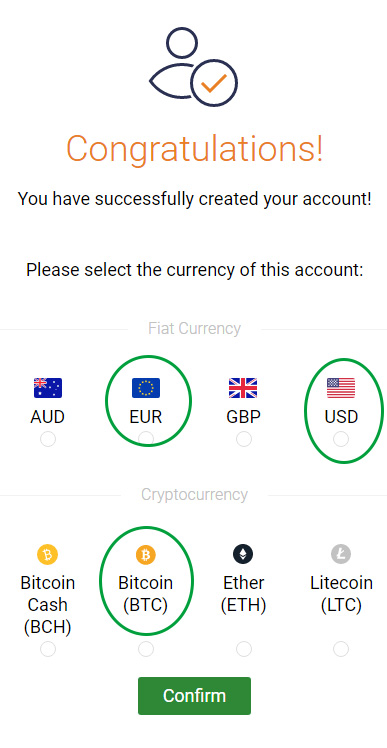
Then you will get a page called as "Cashier" but at this moment we will not deposit money instantly. First let's see how this platform works and then practice trading using demo virtual money. Therefore click "Trade" menu link on top left.
2. Dashboard and Web Trading Platform of Binary.com Options Broker
Once you click on"Trade" menu, you will get a page as below one. We will see the features of it in top half of the page and the chart in bottom half.
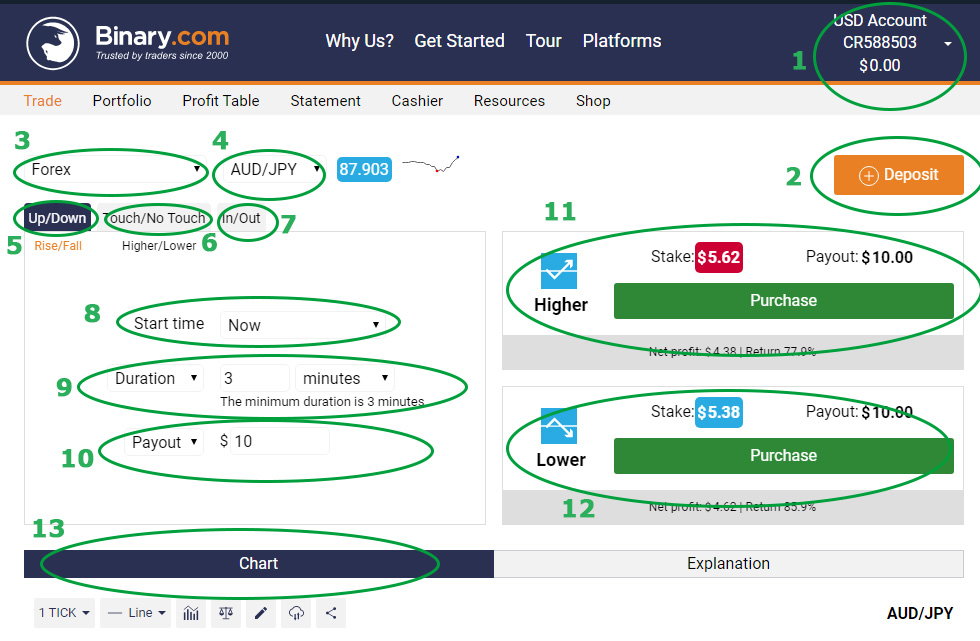
1 - Demo Account & Live Account :
This section shows the balance of live account and demo account. By default it will show the live account. So click on it, then you will get a popup dropdown section. Choose Demo account from it ( Anytime you can change between the two in same way ). Also you can update your account information using "Profile". The "Sign Out" link is also located within that dropdown section.
2 - Deposit Money to Binary.com broker :
You can deposit money to binary.com broker using this button ( Also you can deposit using "Cashier" link in menu bar )
3 - Choose Asset type
You can choose a type of trading Asset type using this section. Major pairs or Minor pairs under Forex within it would be good for beginners.
4 - Choose Currency Pair
You can choose the relevant currency pair / trading instrument based on choosen asset earlier. Generally EUR/USD, GBP/USD, USD/CAD and USD/JPY are popular pairs that you can trade but you can trade any currency pair as per your preference.
5 - Up/Down Method
Well Binary.com Option broker offers several methods of Option trading compared to other binary brokers but will learn about the most useful and common once. "Rise/Fall" under "Up/Down" method is the common method. it is pretty simple. You have to decide whether the price will go up or down the current market price after choosen fixed time ( If you are a beginner, just stick with Rise/Fall method )
6 - Touch/No Touch Method
You have to decide if the price will reach the price target or not after a choosen time period.
7 - In/Out Method
In "Ends Between/Ends Outside" generally you have to decide if the price will be within a certain rage or above that range after a given time period.
8 - Start Time ( with Rise & Fall method )
You can immediately enter trade by selecting "Now" or choose a different given time to start the trade.
9 - Duration ( with Rise & Fall method )
You can choose the trade duration using this feature. Anytime above 5 minutes would be good ( but choose it as per your trading method or style )
10 - Amount per Trade ( with Rise & Fall method )
This has two methods called "Payout" and "Stake". Choose any method as per your preference.
11 - Higher ( with Rise & Fall method )
If you assume the price will rise above current level. Then choose "Purchase" in front of "higher".
12 - Lower ( with Rise & Fall method )
If you assume the price will rise above current level. Then choose "Purchase" in front of "Lower".
13 - Chart - Binary.com Broker Trading charts
This section shows the chart relevant to your choosen currency pair or trading instrument

a - Chart Time
By default it will be in "Tick". Please change it to 1 minute or any time framework.
b - Chart Type
You will get different type of trading charts but most suitable one is "candlestick" chart. So choose it from the drop-down list.
C - Chart Indicators
You can add indicators to your charts which could help when trading ( SMA, EMA, MACD, Parabolic RSI etc.. ). Binary.com offers wide range of technical indicators, So choose according to your trading method.
3. Trade Free in Practice Account of Binary.com Options Broker
First learn and practice using the demo account. You may take following into consideration when trading for better assumptions.
1. Why I'am entering the trade at this moment ?
2 Am I trading with the trend ?
3 Did I consider Support / Resistance levels when entering the trade ? ( articles are in Sinhala but will be helpful with given diagrams )
4 Did I consider chart pattern and candlestick pattern patterns ? ( Here also articles are in Sinhala but will be helpful with given diagrams )
5 Is my mind ready for trading or not ? ( If not, trade only after you feel that you are ready for trading )
6 Is any major economic news to be released anytime soon ? ( If so, Trade only 15min before or after that news/s. Use Economic Calender to identify news and news releasing times. Adjust the GMT time accordingly to make sure the news times tally with your geo zone. If you are in Sri Lanka, use +GMT5.30 )
7 Money Management
Once you decide to enter trade, just choose Start time, duration, Payout/Stake from left hand side and then choose "purchase" in front of "higher" or "lower" ( Choose anytime above 5 minutes would be good but choose as per your trading method. Also stick to same amount each time when trading )
You can check the result of the trade using "Statement" menu link.
If your demo account money drops below 1,000. Then go to "Cashier" link and choose "Get USD 10,000.00" virtual money. So you can trade more and more using demo virtual money.
Once you are successful in demo account, you can trade using real money as per next step in the article.
4. How to deposit real money to Binary.com option broker ?
You can deposit real money at anytime and start live trading ( also you can switch between the two accounts at any time just like in other binary options brokers ).
Click on yellow colour "Deposit" button ( or Click on "Cashier" from menu bar and choose "Deposit" ) on right side. Then you will get a window as below one. Choose Skrill, Neteller or bitcoin as depositing method.
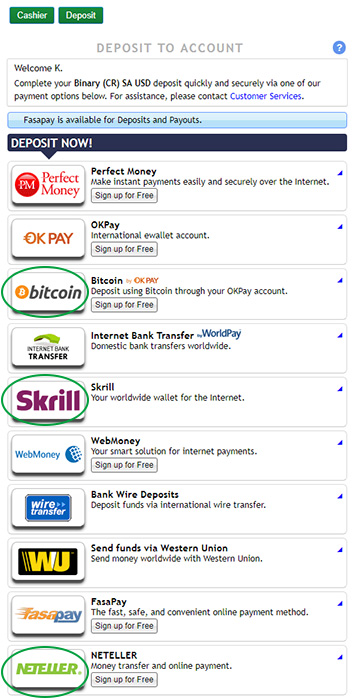
If you have choosen Skrill, you will get a page as below one. Mention the amount you are going to deposit infront of USD $ ( You can deposit $5 to $20,000 at a time ). Then choose "Next" and make the payment using your e-wallet account.
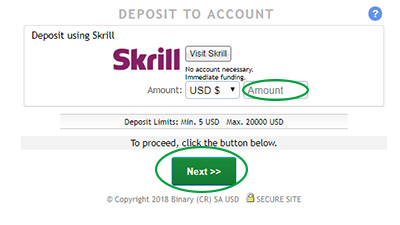
If your transaction was successful, you will get a message and also the account balance will show accordingly.
5. How to make money withdrawals to e-wallet from binary.com options broker ?
Go to "Cashier" link in menu. Then choose"Withdraw"link. Then you will get a page with a message "Please check your email for the verification link to complete the process.". So once you get this message, go to your inbox of your email and click on the verification link sent by binary.com options broker. Then you will get a page as below one.
Mention the amount you need to withdraw in front of "Payout Request". Then choose the same method that you used to deposit money from the list ( Only those who used Bitcoin as base currency can withdraw as Bitcoins from account ! ). Within around 1-3 days, you will receive funds to your e-wallet ! 😎
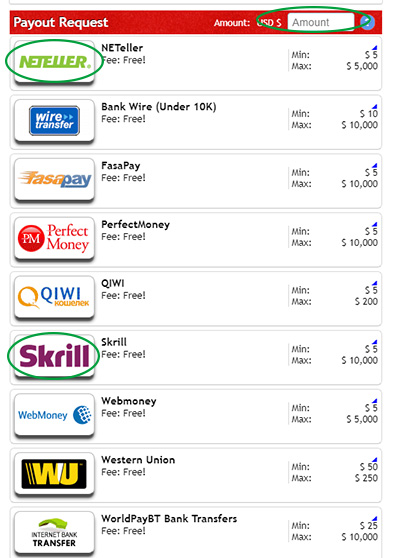
6. Identity Verification in Binary.com Binary Options Broker
Basically you will require : Passport or Driving License ( or National Identity Card in English Language )
You can submit the documents, once they ask it from you. If you want to get it verified before that, then please drop a message to support related email in Contact Us page. They will give you an email address to which you will have to send the following documents as scanned or camera copies.
i) Scan or Camera copy of relevant pages in Passport, Driving License or English National Identity Card.
ii) Scan or Camera copy of a utility bill like water, electricity, internet, phone etc.. ) received within 6 months to your name. Optionally you can submit a certified bank statement with at least 6 months duration.
Within about 2 -14 days, your account will get verified.
Regulation Body of the Binary.com Options broker
Binary.com is a UK based regulated binary options broker. You can learn more about broker's regulations using "Regulatory Information" link at the bottom left hand side of broker's website. Also they are a stable and strong company with offices in Japan, Malta, Malaysia and Isle of Man as well.
Also please remember that trading is a high reward investment but carry a high level of risk. Therefore invest only what you can afford to take a risk with mate 😎!
( To learn about it in Sinhala, you may refer Binary.com Options Broker Tutorial in Sinhala article. )











