
How to trade forex in ICMarkets and make a full time or par-time earn money online opportunity !
You can trade forex with ICmarkets.com . It is an Australia based regulated and licensed ECN broker providing trading services since 2007. The spreads are low and they offer one of the easiest to use trading platforms called ctrader ( you will love it as almost all calculations are done automatically in ctrader ). You get a free demo account and very useful trading tutorials too. Once you are successful in demo account, you can start live trading with a minimum deposit of $200.
You can make this a lucrative earn money online full time or part-time method but you should understand that trading carries very high risk too. So read the whole article first, practice and then you can consider trading online. If you come across anything that is not clear, you can comment on the site or send an email ( but you can find all the necessary information within website ).
What is forex and how to make money online with Forex Trading ?
It is the world's biggest currency trading market but individual traders like us can trade only via a broker that will link us to the main market. So basically what we will have to do is choose a currency pair ( eg Eur/USD ) then decide if the price goes up or down. Time is not a fix thing here like in Options. You can close the trade at anytime as long as you have funds to cover the trade. If your assumption is correct, you will get profits. If your assumption is wrong, it will result in a loss but you can minimize the loss by using Stop Loss values when placing trades and having enough capital in the account to accommodate the heavy fluctuation in the market.
1. How to open an Icmarkets free forex trading account ?
You can register free without making any deposits. Then trade using the practice / demo account as long as you want. ( Once you are successful in demo account, you can start trading in live account at any time. Also you can use both demo and live accounts simultaneously too. ).
So Go to below link and register free.
RISK WARNING: YOUR CAPITAL MIGHT BE AT RISK
Now you will get a page like below Screenshot
Now click on the "Try a Free Demo" grey button.
Now you will see the below page.
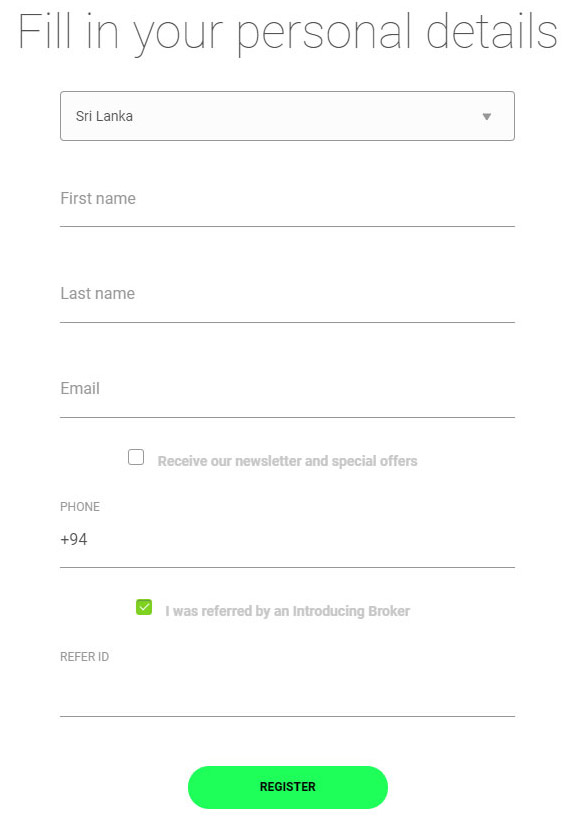
Country - This will get selected automatically based on your location. Choose 'Sri Lanka' or your permanent country of residence.
First Name - Enter your first name ( If you have several names, you can put your initials )
Last Name - Enter your surname
Email - Enter your email address ( If you still don't have an email, you can create one free using gmail.com )
Receive our newsletter and special offers - Put a tick for this one
Phone - Enter your phone number
Leave the other details as it is.
Click on"Register".
Then you will see a popup window with following tips. Read it as it content some useful information and then click on 'OK' button.

Then you will get following page
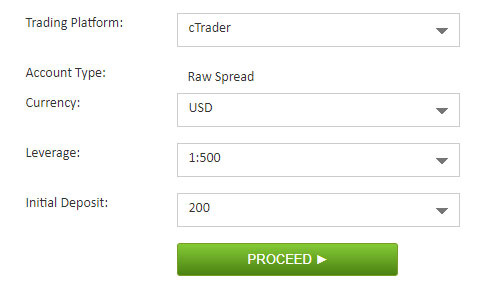
Trading Platform - Choose MT4 or Ctrader ( If you have a pc or smartphone with good memory, then better to choose ctrader than MT4 because all the calculations can be easily done automatically in ctrader )
If you choose MT4 as Trading Platform, choose Account Type as "Raw Spread"( If you choose Ctrader, it will display "Raw Spread ' automatically. The Raw Spread accounts have better features for you. )
Currency - Choose USD or EUR . Or any other preferred currency
Leverage - Choose 1:500 ( Optionally you can choose any other value )
Initial Deposit - Keep it as 200 ( Optionally you can choose any other value. Generally it is better to keep the demo account value also same as what you will deposit with a real account in future. )
Now click on "Proceed" .
( If you want, you can create both MT4 and ctrader accounts one by one and test accordingly.. ! Then trade using the most suitable one for you )
Now your demo account is ready. Go to your email account and you will see some emails sent by IC market.
1st Email sent by IC Market Forex Broker
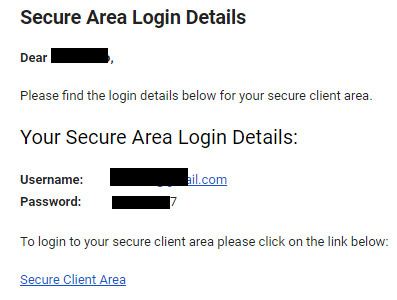
"Secure Area Login Details" are the "username" and "password" for the main dashboard account. So keep it in a safe place. Using this main account, you can create both demo and live forex trading accounts. ( You can change the password by login to dashboard and going to Profile > Change client area password ).
2nd Email send by IC Market
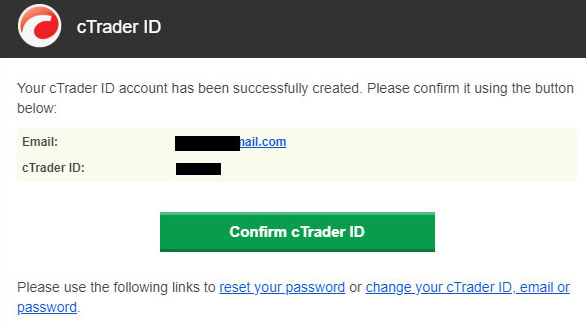
A - cTrader account details
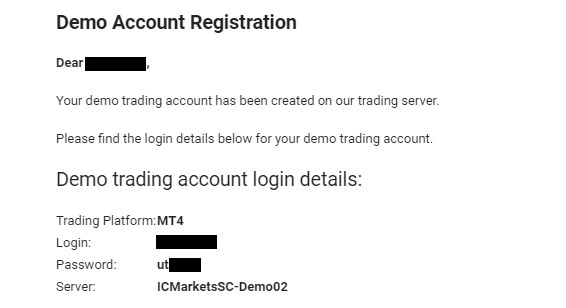
B - MT4 account details
If you have created a 'cTrader' account, you would have already got an email similer to image 'A' above. Click on "Confirm cTrader ID" and then set a password. You need both the ID and password to login to ctrader trading account.
If you have created a 'MT4' account, you would have already got an email similer to image 'B' above ( MT4 Demo Account Registration ). You will need login,password and server in order to use the MT4 trading account.
This is your demo trading account. Keep it in a safe place too.
2. IC Market main account dashboard
Let's see the most important and useful features in I C Market account dashboard before proceeding to the next stage
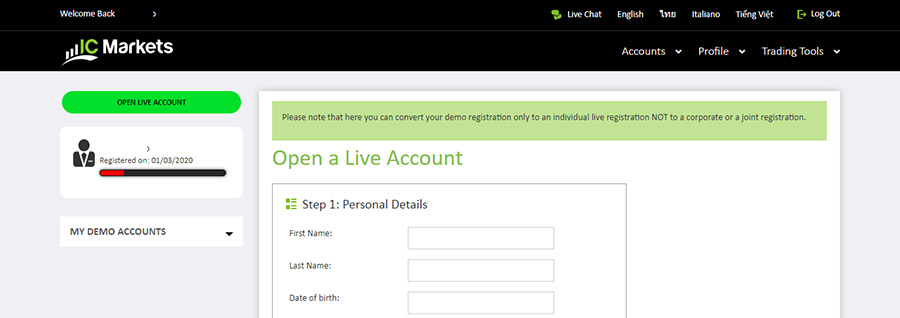
Accounts Main Menu
- Accounts Summary : It will show your account details and you can create trading accounts using this section.
- Platform Credentials : You can check the demo and live account details.
- Open a New Demo Account : You can create an instant demo account.
- Open Live Account : Using this link, you can create live real account/s at anytime.
Profile Main Menu
- Account details : It will show your personal information.
- Settings : You can connect to social media ( not necessary though )
- Change Client Area Password : You can change your main account password in this section.
Trading Tools Main Menu
- Downloads : You can download the trading software's ( MT4, cTrader etc..).
3. How Can I login to the IC Market Trading account ?
You created a Mt4 or ctrader demo trading account right ? So now we need to download a trading software in order to login to account and place trades ( You can use the web trader too but it consume more ram and sometime's not that easy to use. )
So now go to "Downloads" link in your main account dahsboard.
If you have chosen MT4 account, then click on "Download MT4" to download it . ( If you have a Apple Mac then choose "Apple Mac" from left hand side tab and then click on "Download MT4 for Apple Mac" ).
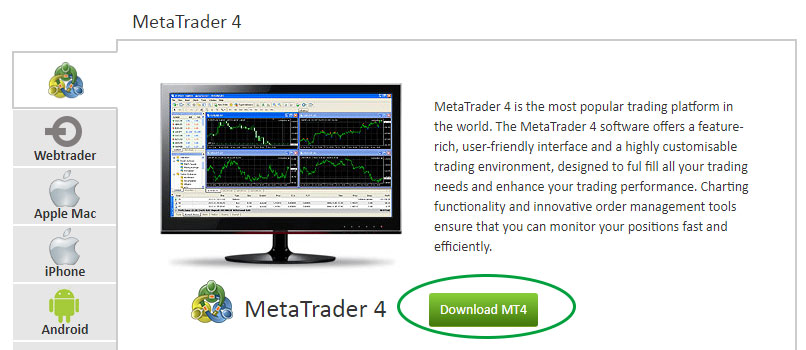
Then install it in your computer. Then launch the MT4 software. Go to "File" > "Login". Then enter the Account Number, password and server name ( eg ICMarkets-Demo02 ) details sent to you by ICMarkets. Then it will login to the trading platform.
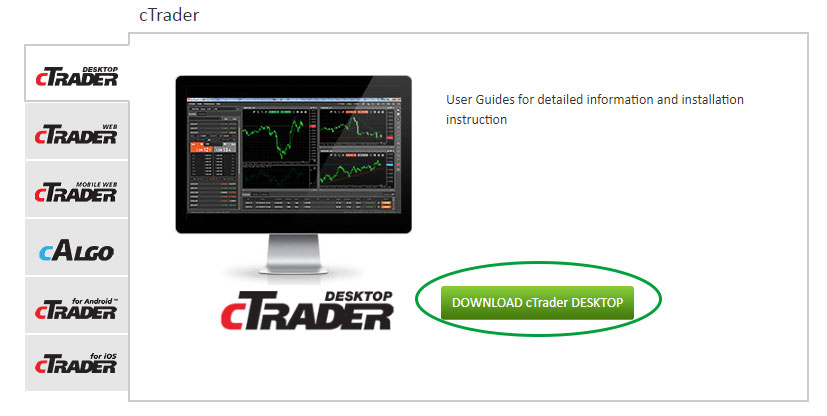
If you choosen Ctrader, go to "Download ctrader Desktop" link and install it in your computer accordingly.
Then go to "Sign In” and enter your Account Number and Password. Then it will login you to the trading platform.
( Optionally you can use iOS or android Mt4 or cTrader application, if you wish to trade using the smart phone )
4. How to place trades in Icmarkets broker ?
MT4 Trading Method " MT4 Trading Tutorial "( refer the video in link )
cTrader Trading Method " Ctrader Trading Tutorial "( refer the video in link )
You can trade Forex only during weekdays. Forex market is closed on weekends. If you have a good capital, you can hold trades for days or even weeks but if you have a small capital, it would be better to trade within a day using short trades.
Candlestick Pattern, Chart Patterns, Support and Resistance and Money Management articles will be helpful to you when trading.
As a beginner to forex, always use only around 0.01 - 0.02 pips per trade. Once you are familiar and successful in demo's, you can adjust this value with time. Also make sure to use stop loss value to minize the risk.
5. How to open a live account in Icmarkets, verifying it and depositing money to the forex broker
Go to "Open Live Account" link and you will get a page like below one.
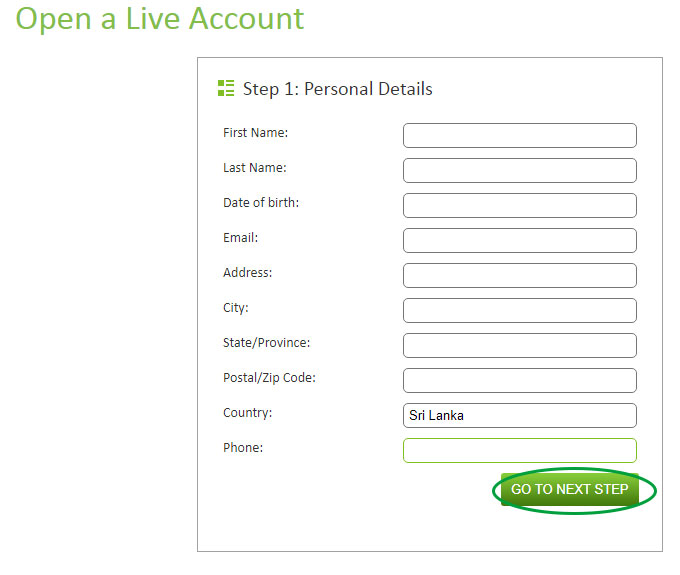
Then fill the Date of birth, Address, City, State/Province, Postal/Zip Code ( You can get the code from http://www.geonames.org/postalcode-search.html?q=&country=LK or by googling your area name ) and Phone.
Click on "Go to Next Step" .
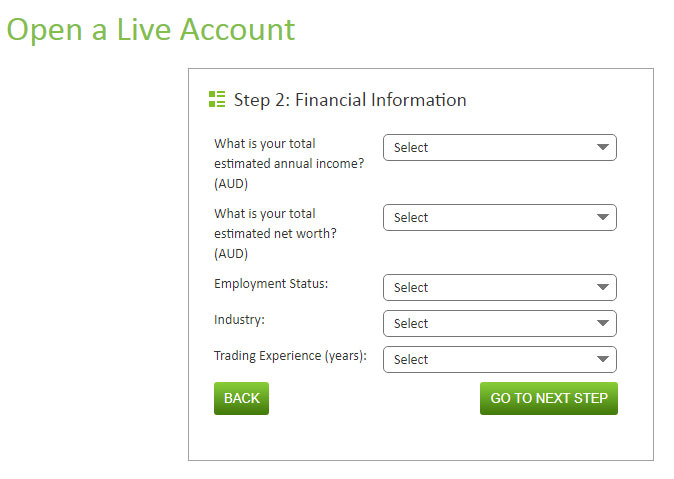
Then enter the following details as it is or accordingly
"What is your total estimated annual income ?" ( What you get as income per year ) - Choose "Less than 10,000" or "10,000 to 50,000"
"What is your total estimated net worth?" Choose "Less than 10,000" or "10,000 to 50,000"
"Employment Status" - Choose "Employed", "Self employed", "Un-Employed", Retired or Student.
Industry ( Your sector of employment ) - Choose accordingly (if your sector is not included, choose " Other" )
" Trading Experience ( years )" - Beginners can choose "0" while others can choose according to your trading experience.
Then click "Go to Next Step" .
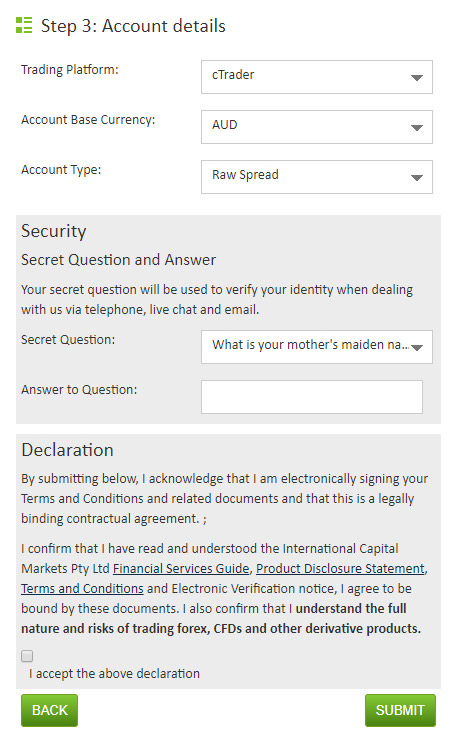
“Trading Platform” - Choose wither ලෙස MT4 or cTrader.
“Account Base Currency” - Choose USD or EUR.
“Account Type” - Choose "Raw Spread" .
For Secret Question & Answer to Question , choose accordingly and make sure to remember both of them.
Place a Tick for "I accept the above declaration" and click on "Submit".
Now you will get a page as below one.
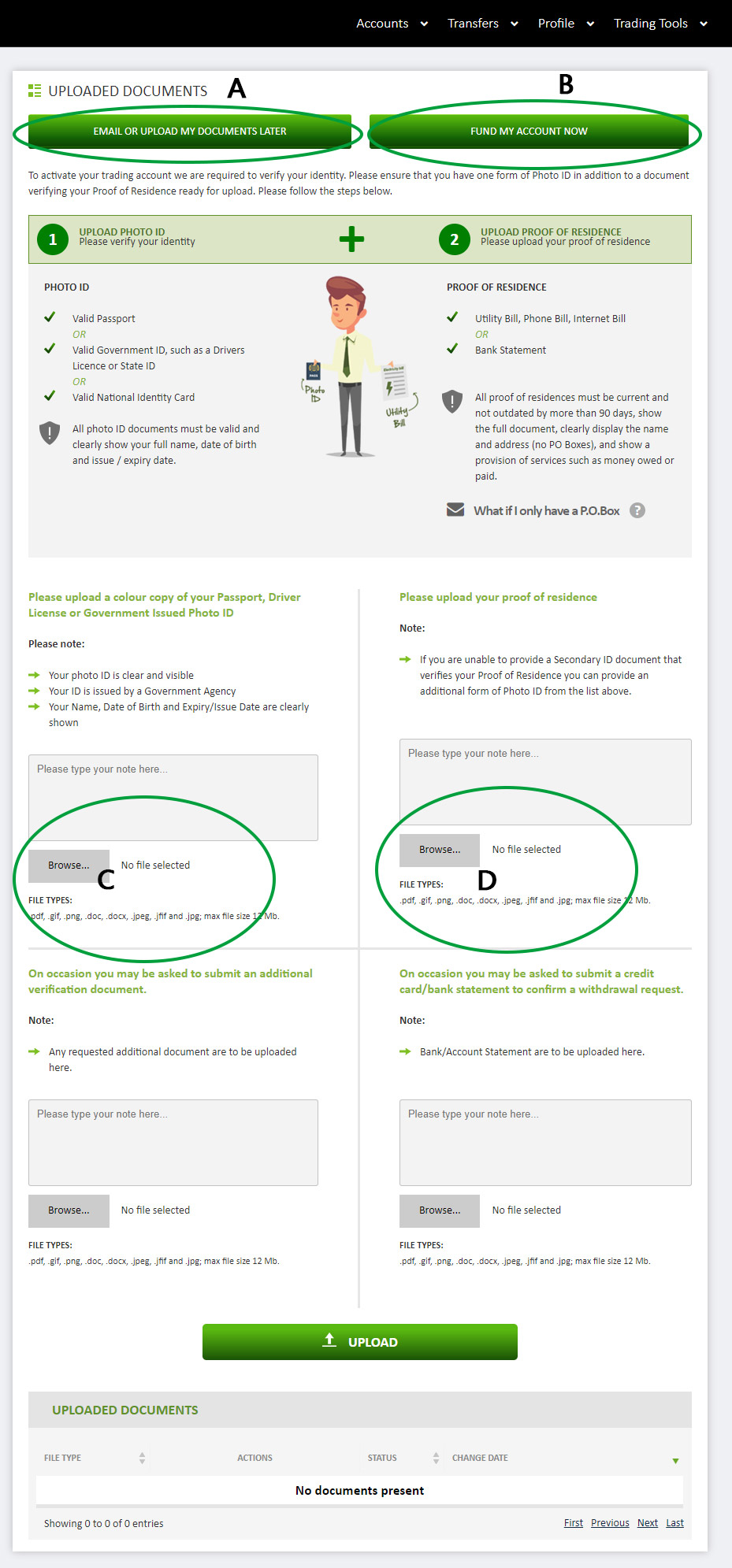
"EMAIL OR UPLOAD MY DOCUMENTS LATER" ( Marked as A ), you can verify your identity and address later on.
"FUND MY ACCOUNT NOW" , ( Marked as B ) you can add funds to your trading account ( Optionally you can add funds to your account using "DEPOSIT" link shown on left hand side. Also you might have noticed by now, that a new menu called "Transfers"shows on top. Using "Deposit Funds" under 'Transfers', you can make deposits too. )
So let's see how your can verify as well as deposit funds to your trading account.
a) How to verify the IC Market live trading account ?
First get a clear scan or camera copy of your " Passport ", " Driving License " or " National ID " ( Should be in English or any of the main languages supported by the forex broker ). Then upload it using " UPLOAD " button in section marked as '"C " in above image.
Then get a clear scan or camera copy of a Utility bill ( Electricity, Water, Internet, Land Phone etc.. ) , Certified bank statement ( Should be in English or any of the main languages supported by the broker ). Then upload it using " UPLOAD " button in section marked as '"D " in above image.
( In case, if you miss or unable to located the above uploading page, you can click on "Status: temporary account Please upload your documents" on left hand side of your main account dashboard and then choose "Upload" options in it )
Generally in about 1 - 10 working days they will check your documents and will approve them. ( If any issue in the documents or if the documents are not clear, they may ask you to resend them again or send additional documents. So make sure to double check everything and upload to make it easier for you 😀 )
b) How to add funds to IC Market live account ?
Click on the "Deposit Funds" green colour button on top left of your main account dashboard ( Also you can use the ' Deposit funds ' link under the " Transfers " section in that top bar ).
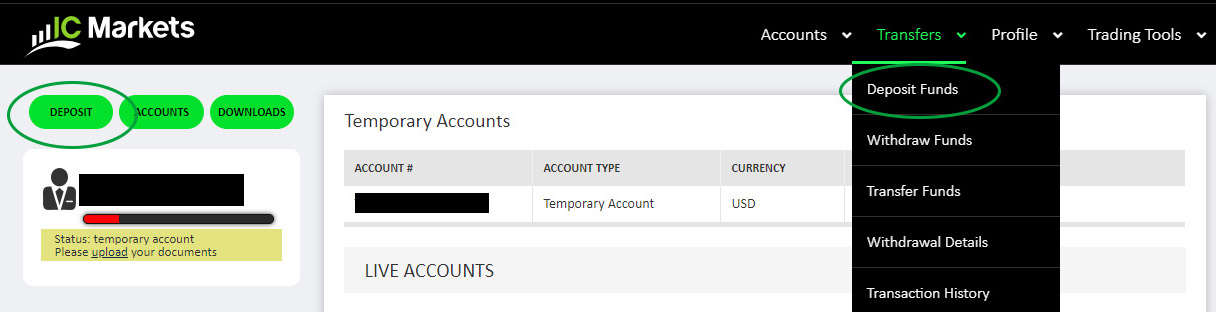
Now you will get a page as follows

6. I paid but where is my real live account details ?
Once the payment is done and documents are successfully uploaded. They will verify the payment source as well as documents to make sure it is really the same person. Then in few days time, you will receive the live account number, password and server details. Keep these details in a secure place as this is the most vital information for the trading account. Then you can login to same trading application you downloaded for demo trading and then login with the new live account credentials.
7. How to withdraw money from ICMarkets Forex Broker ?
You can withdraw money at any time from your verified account.
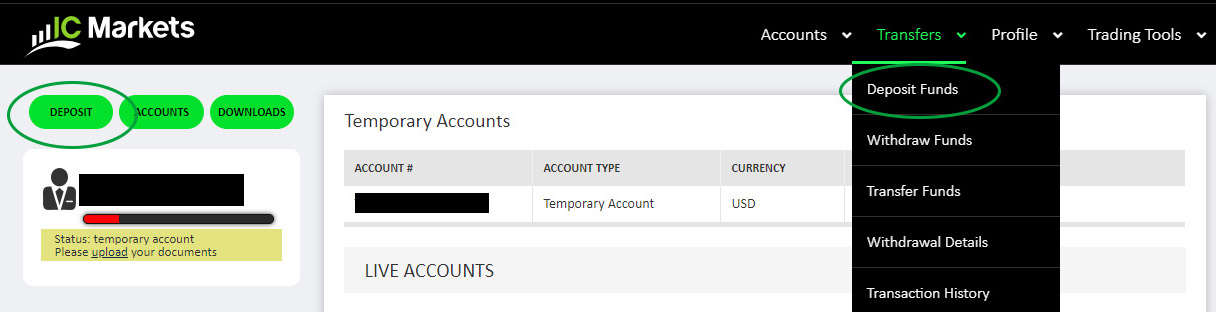
In order to make a withdrawal. You can use the following method.
Click on the "Withdraw Funds" under "Transfers" menu
Then choose the withdrawal method and amount. Finally click " Submit". Then within about 1 - 5 working days you will receive money to your e-wallet.
Also using the "Transfer Funds " green colour button, you can transfer funds between your IC Market accounts ( Incase if you have several trading accounts in same main account ) .
If anything is not clear or need more details. You can place a comment or send an email ( but you can generally find all required details within this page to begin trading ! ) =)
Common IC Market Questions / Problems and Answers :
1 ) Can I trust ICMarkets Forex Broker ?
Yes. ICMarkets is a licensed and regulated Australian broker since 2007 offering Forex, Bonds, CFD, Metals, Energy and many more for trading. Also you can easily contact the friendly support using chat, email or telephone.
2 ) Can I place trades on both Demo and live accounts ?
Yes, you can use both accounts simultaneously.
3 ) How to become successful in Forex trading ?
Learning, Practicing and Patience are the key to success. So learn and trade using demo account until you are profitable. Then trade in live account with about $200 or anything higher. Once you are successful in this live account, you can slowly increase the capital and lot size.
4) What are the safest methods to Deposit and Withdraw money from IC Market Forex Broker ?
Skrill or Neteller or Paypal are the best ways for both deposits and withdrawals.
( Also you can use WebMoney, QIWI, FasaPay, Thai Internet Banking, Local Bank Transfer, Wire Transfer as long as they are supported by your country )
5) Can I deposit directly using my card instead of using Skrill or Neteller ?
Direct cards are not recommended as you can withdraw only what you have deposited from cards. You will need Skrill or Neteller or Paypal to withdraw profits. So always use a e-wallet.
6) Do I have to give real information when registering ?
Yes. You should always give real details.
7) Can I make any number of demo and live account ?
Yes, you can make multiple accounts but generally one demo and one live would be more than enough for trading
8) What are the days that I can trade ?
You can trade during all weekdays
9 ) Can I deposit borrowed money or money that I have for day to day expenses ?
No. Forex trading is a high yield investment but carries a high level of risk too. So invest only what you can afford to risk only. You should think as an entrepreneur !
10) What are the useful information to improve trading ?
You can refer Forex Money Management article as well as refer tradingview trading ideas for better trading experience.
RISK WARNING: YOUR CAPITAL MIGHT BE AT RISK
If anything is not clear or need more details. You can place a comment or send an email =)
( but you can generally find all required details within this page to begin trading ! )

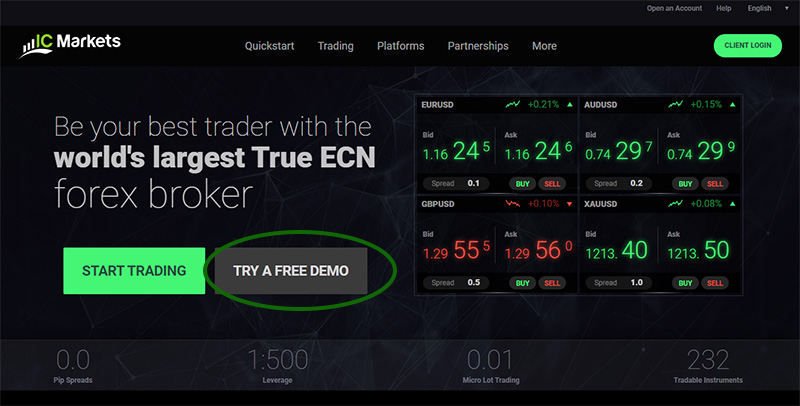

Adams Nielsen
says:how can i deposit fund from Sri Lanka
Prathilaba
says:Pls kindly refer https://prathilaba.com/how-to-deposit-money/
hemantha
says:I have uploaded my debit card details including image of the card to IC market and they approved that,can I proceed with the deposit?
Furthermore kindly clarify whether I can withdrew fund to my local bank account through internet banking?
Prathilaba
says:Broker > ewallet ( Skrill/ Neteller) > Withdraw to Bank
Always use ewallet for deposits and withdrawals
Refer this tutorial
https://prathilaba.com/send-receive-money-to-sri-lanka-with-skrill-ewallet-sinhala-guide-for-sri-lankans/
Susantha Dassanayake
says:After depositing the money through bank wire transfer can I get the profit withdrawal back the same way or is it only the amount I initially deposited can be taken ? Please explain. Thank you
Prathilaba
says:Say you deposit $1000 via bank wire Susantha. Then say you make $250 profit with that ( So you have $1000 deposit + $250 profit ). You need to use bank wire to withdraw upto that $1000 amount. Then profit of $250 can be withdrawn using same method or any other method.
Yakub
says:Very useful article. Good for those who can read the charts. Otherwise it will be hard for you.
I’am also using this broker. Now I make about 850 dollars per week from few trades per week.
Manura
says:What is called ewalet
Prathilaba
says:It is similar to a bank account to send and receive money. https://prathilaba.com/send-receive-money-to-sri-lanka-with-skrill-ewallet-english-guide-for-sri-lankans/