
Binary Option Trading Quick Start Guide - Olymptrade
Quick steps to register and start trading binary options with Olymptrade Trading Platform.
1 - Register with Olymp Trade Broker for Free
Go to below link and then register with your name, email, phone, password and currency ( Choose USD or Euro )
RISK WARNING: YOUR CAPITAL MIGHT BE AT RISK.
General Risk Warning: The financial products offered by the company carry a high level of risk and can result in the loss of all your funds. You should never invest money that you cannot afford to lose
Binary and Digital options are prohibited in EEA
Minimum Requirements to Trade
Minimum age limit is 18 years
NIC or Passport for verification
2 - Download the binary trading application for desktop, mobile or tab
Download the relevant trading application based on your operating system. Then install it in your device. Once it is successfully installed, login to the trading application using your email and password.
3 - Practice trading using free demo account using below methods
It is time to start trading using virtual money (demo). Also make sure to get an idea about how the application works and how to add indicators as well. You can trade using the trading method video in section 04 ( second video). ( Avoid using real money until you are good with demo trading. If you really want to put money while still practicing. Avoid putting more than $10-$50 ). If you want to start quickly with real money, then you can use Signalhive ( Signals with time and entry point ) or Binaryoptionsapps ( Signals with time and entry point ) Signals.
4. How to place trades ?
If you think that the price of currency pair will go up within in a certain period of time. Choose Up ( Green button )
If you think that the price of currency pair will go down within in a certain period of time. Choose Down ( Red button )
Below videos will be helpful too !
How to place trades
Simple Support & Resistance based Trading Idea
5 - Open a FREE Neteller or Skrill Online Account ( For Live Trading )
You can use Skrill or Neteller account to fund and withdraw money. You can get your money from above accounts to local bank account using wire transfer or Mobile wallet feature in Skrill or Neteller.
Please Remember :
Neteller / Skrill accounts are just like an online bank account. Avoid giving your password, address, phone number and PIN to any unknown third parties.

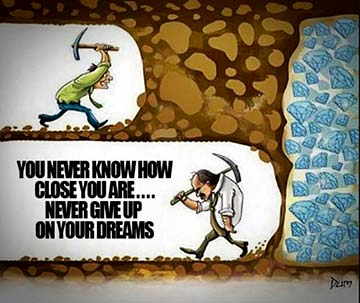
Thenura
says:What is the best ewallet to use when using olymp trade ???? plz reply!!
Prathilaba
says:You can use Skrill
Ernie
says:How to include for process for online network.
Prathilaba
says:Please follow the article Ernie as all the steps are in it
Ernie royo
says:How to communicate
Prathilaba
says:Please follow the article Ernie as all the steps are in it
Karun
says:Excellent t guide
Ruwan
says:Thank you guys ! Tested it a bit and now it works for me. Made my first withdrawal today $133 !
Joel
says:great broker. I’am using it too. Makes about 250 – 280 euros monthly